Use a unique organization Email to create each Workplace or Office
location
Ex: admin@your-organization.com
Don't use Individual User or Employee Email.
Workplace Admin Sign up
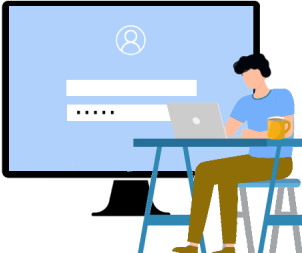
Use a unique organization Email to create each Workplace or Office
location
Ex: admin@your-organization.com
Don't use Individual User or Employee Email.
Request demo
We look forward to showing you how our platform works. Drop-in a mail or ring us to schedule a personalized demo. Our team of experts will get back to you.
Americas & Europe : +1 858-369-5134
India & Asia Pacific : +91 99867-83919
sales@portstay.com
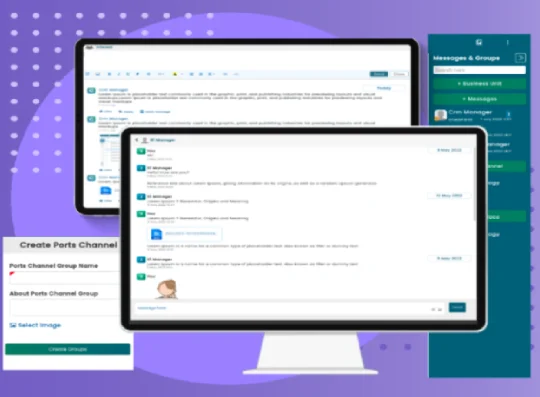
Internal Invoice Management helps to speed up the communication among team members, managers, team members from other teams and various other department without needing to send many follow up with email is very legacy technology initially being used to send external and internal mails.
Communication at workplace is made easy with chat, teams and group messages, and can file sharing facility, those who are interested can view by simply logging into platform.